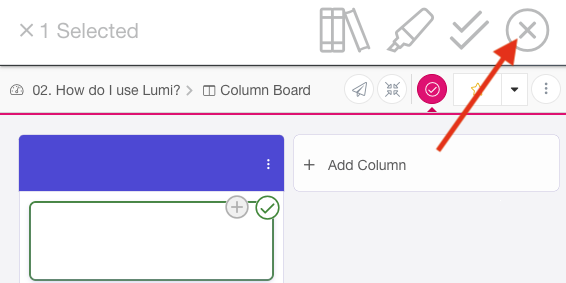- Lumi Knowledge Base
- Visual Boards
How do I remove an item from a Column Board?
To remove an item from your Column Board:
1. Press the circle in the top right corner of the item to select it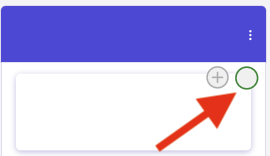
2. "Remove" from the bulk actions menu.
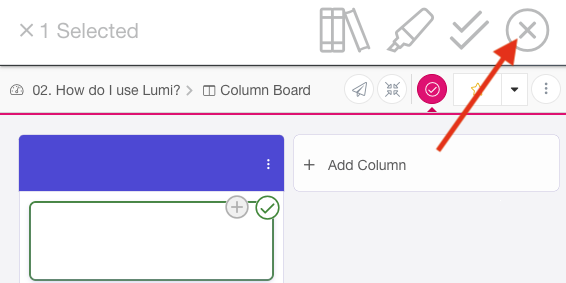
To remove an item from your Column Board:
1. Press the circle in the top right corner of the item to select it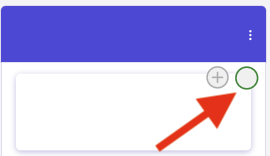
2. "Remove" from the bulk actions menu.